Create habits
Perhaps the most important action you'll take in Habitory.
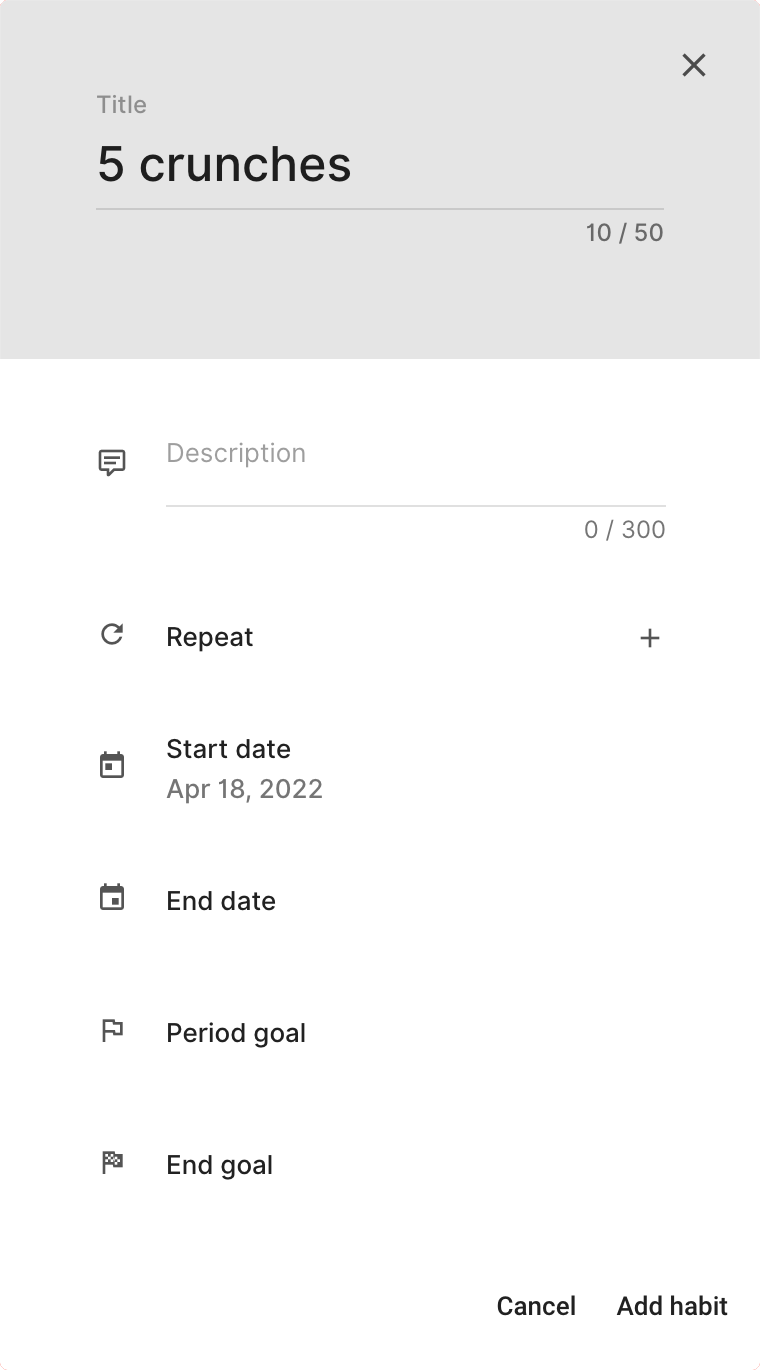
Create a habit
Navigate to the habits page in the left side nav. In the right upper corner, click on the button New Habit. This will open a dialog where you can create a new habit.
Title
Here you give the habit a title, try to give the habit a title that describes it and/or the action in a clear way.
Description
Add a description to the habit. This can be useful if you want to describe the habit in more detail or why you think it's important to do the habit.
Repeat
Add repeats to a habit if you would like the habit to appear on specific days. You can add multiple repeats.
Interval
You can set the repeat to every, every other, every third, etc of the given day.
You can repeat a habit daily, weekly, and monthly. When selecting weekly you can choose which days in the week you want the habit to appear.
When selecting monthly, you can select either which number or weekday in the month.
Part of the day
You can specify a specific part of the day that the habit should be performed. Alternatives are whole day, early morning, morning, afternoon, evening, and night.
Start date
Specifies when the habit should start appearing.
End date
Specifies when the habit should stop appearing.
Period goal
You can add a weekly or monthly target of how many times the habit should be performed. E.g. two times per week.
End goal
You can add an end goal, either achieving a certain number of streaks or a total number of times completed