Monthly view
Displays a monthly overview of the habits.
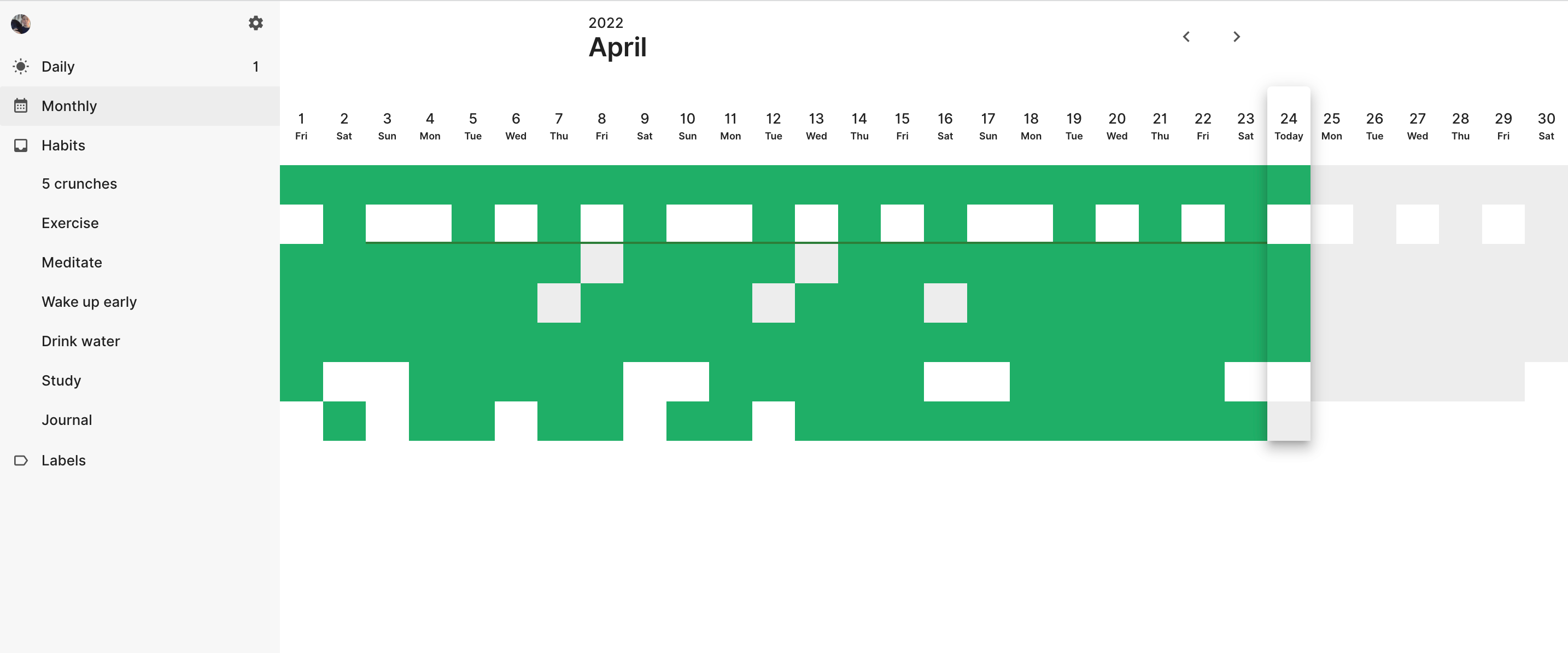
The monthly view displays a monthly overview of the habits.
Main view
At the top, there is the currently selected month. You can switch the selected month by using the arrow buttons in the right corner.
Here you can see all the habits for the selected month and the tiles represent when a habit has been done, not done, and skipped. If a note is added to the moment, the first letters of the notes will be visible. The whole note can be seen if hovering over with the mouse.
Side nav
The side nav displays all the active habits for the selected month. If the selected month changes, habits where the selected month is not in the range of the habit's start and end date (if the habit has any) will not appear.